[iOS][Tuist 1.7.1] 프로젝트 생성/관리 도구 Tuist(1) - Start
10 February 2021
주의 : 이 글에서 사용하는 Tuist 버전은 1.7.1 이므로 일부 동작이 다르게 될 수 있어 작업시 유의하시기 바랍니다.
Xcode로 개발하다보면 타겟에 새로운 파일을 추가하거나, 프레임워크를 만들거나 등등의 방법이 매우 좋지 않습니다. 그래서 XcodeGen과 같이 XcodeProj 파일을 만드는 도구를 이용하기도 합니다.
하지만 XcodeGen은 YAML으로 관리하며, 해당 값들은 다 문자열을 입력해야합니다. 이러한 단점을 완벽하지는 않지만 자동완성을 지원해주는 도구인 Tuist가 있습니다.
프로젝트 초기 셋업, 빌드, 수정등의 명령어를 통해서 쉽게 프로젝트를 관리할 수 있습니다.
Install
다음 명령어로 설치할 수 있습니다.
$ bash <(curl -Ls https://install.tuist.io)
프로젝트 생성
폴더 생성 후, 다음 명령어를 실행합니다.
$ mkdir MyApp
$ cd MyApp
$ tuist init --platform ios
$ tree .
➜ MyApp tree
.
├── Projects
│ ├── MyApp
│ │ ├── Project.swift
│ │ ├── Sources
│ │ │ └── AppDelegate.swift
│ │ └── Tests
│ │ └── MyAppTests.swift
│ ├── MyAppKit
│ │ ├── Playgrounds
│ │ │ └── MyAppKit.playground
│ │ │ ├── Contents.swift
│ │ │ └── contents.xcplayground
│ │ ├── Project.swift
│ │ ├── Sources
│ │ │ └── MyAppKit.swift
│ │ └── Tests
│ │ └── MyAppKitTests.swift
│ └── MyAppSupport
│ ├── Playgrounds
│ │ └── MyAppSupport.playground
│ │ ├── Contents.swift
│ │ └── contents.xcplayground
│ ├── Project.swift
│ ├── Sources
│ │ └── MyAppSupport.swift
│ └── Tests
│ └── MyAppSupportTests.swift
├── Setup.swift
├── Tuist
│ ├── Config.swift
│ ├── ProjectDescriptionHelpers
│ │ └── Project+Templates.swift
│ └── Templates
│ └── framework
│ ├── Template.swift
│ └── project.stencil
└── Workspace.swift
18 directories, 19 files
프로젝트 파일, 소스 파일들이 추가된 것을 확인할 수 있습니다.
프로젝트 관련 소스인 Project.swift만을 관리하고 수정하는 명령어인 tuist edit를 실행합니다.
$ tuist edit
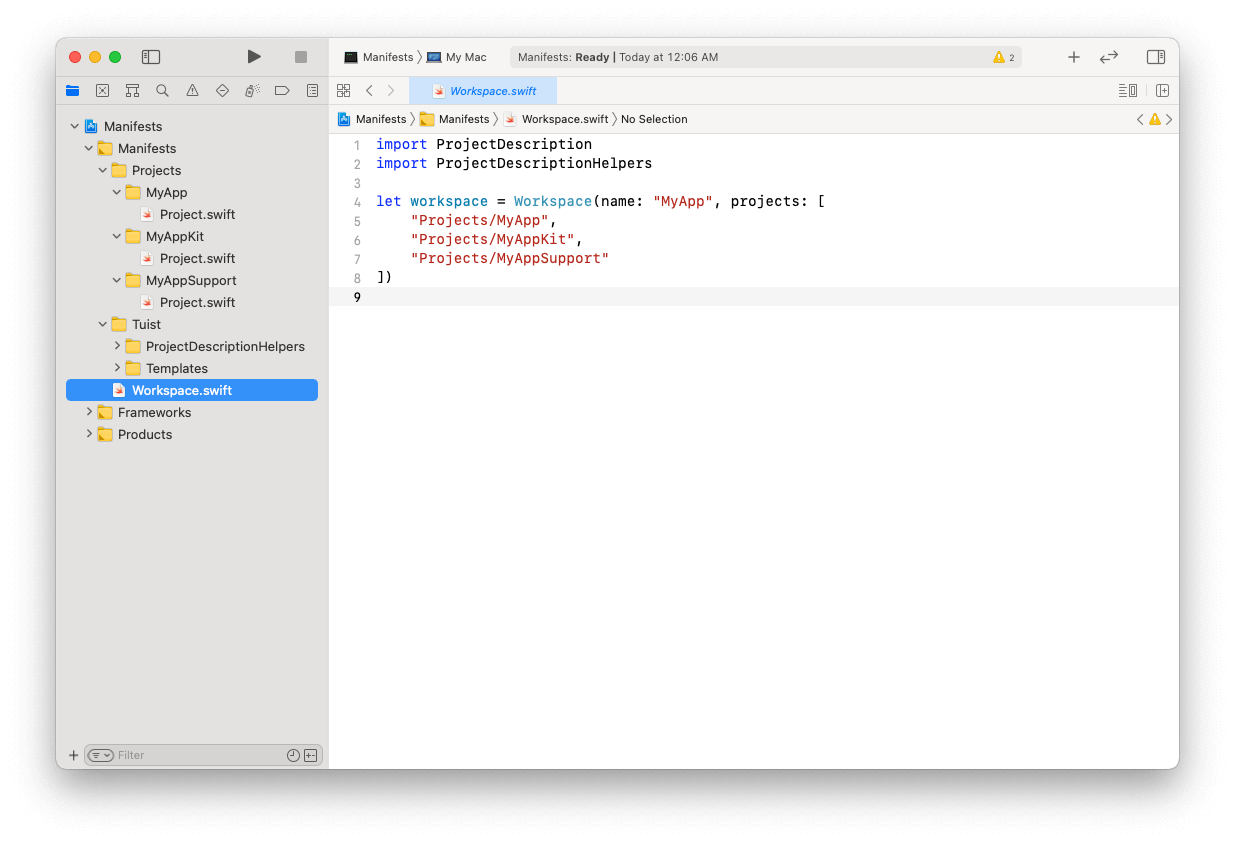
그리고 각각의 Project.swift 파일은 다음과 같이 구성되어 있습니다.
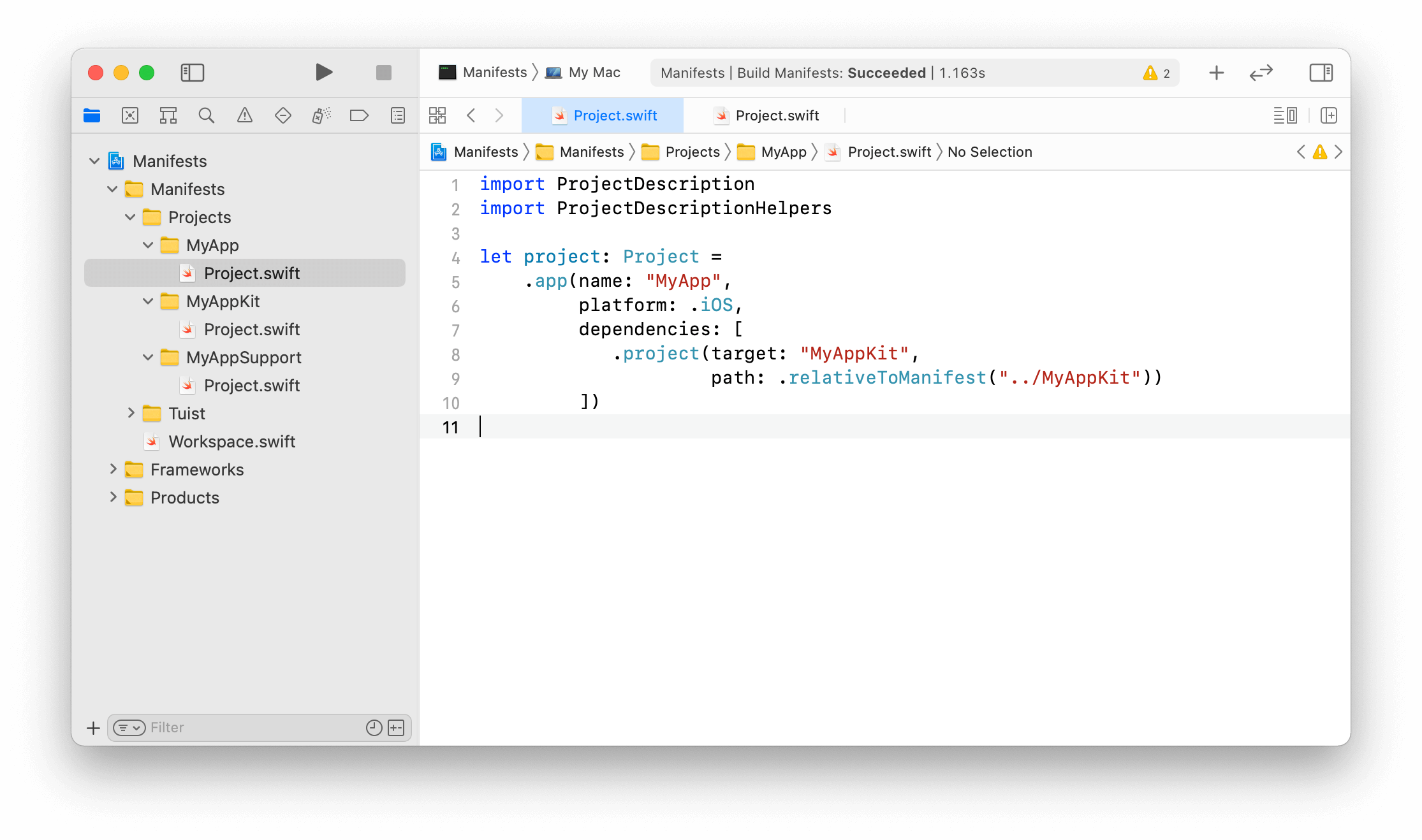
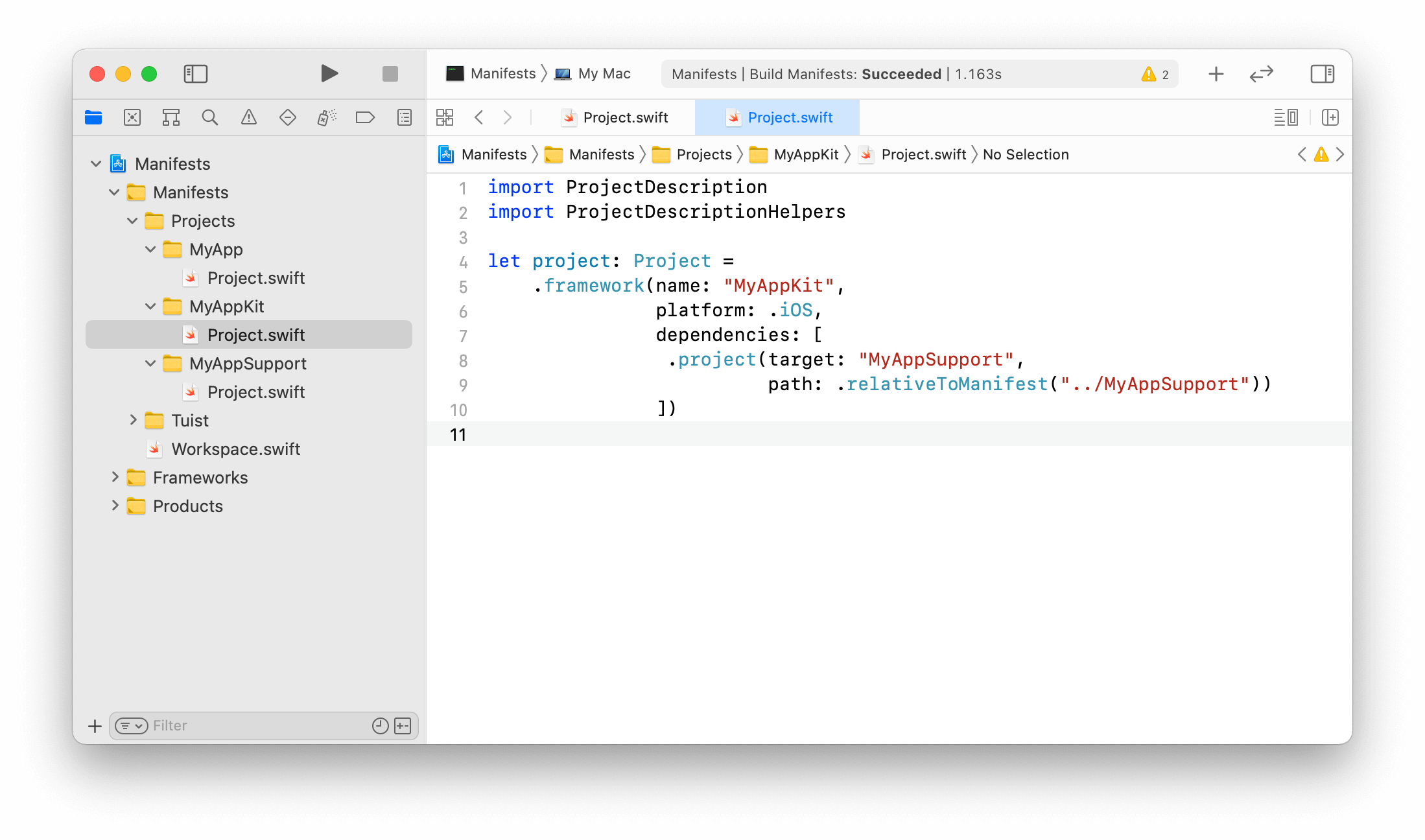
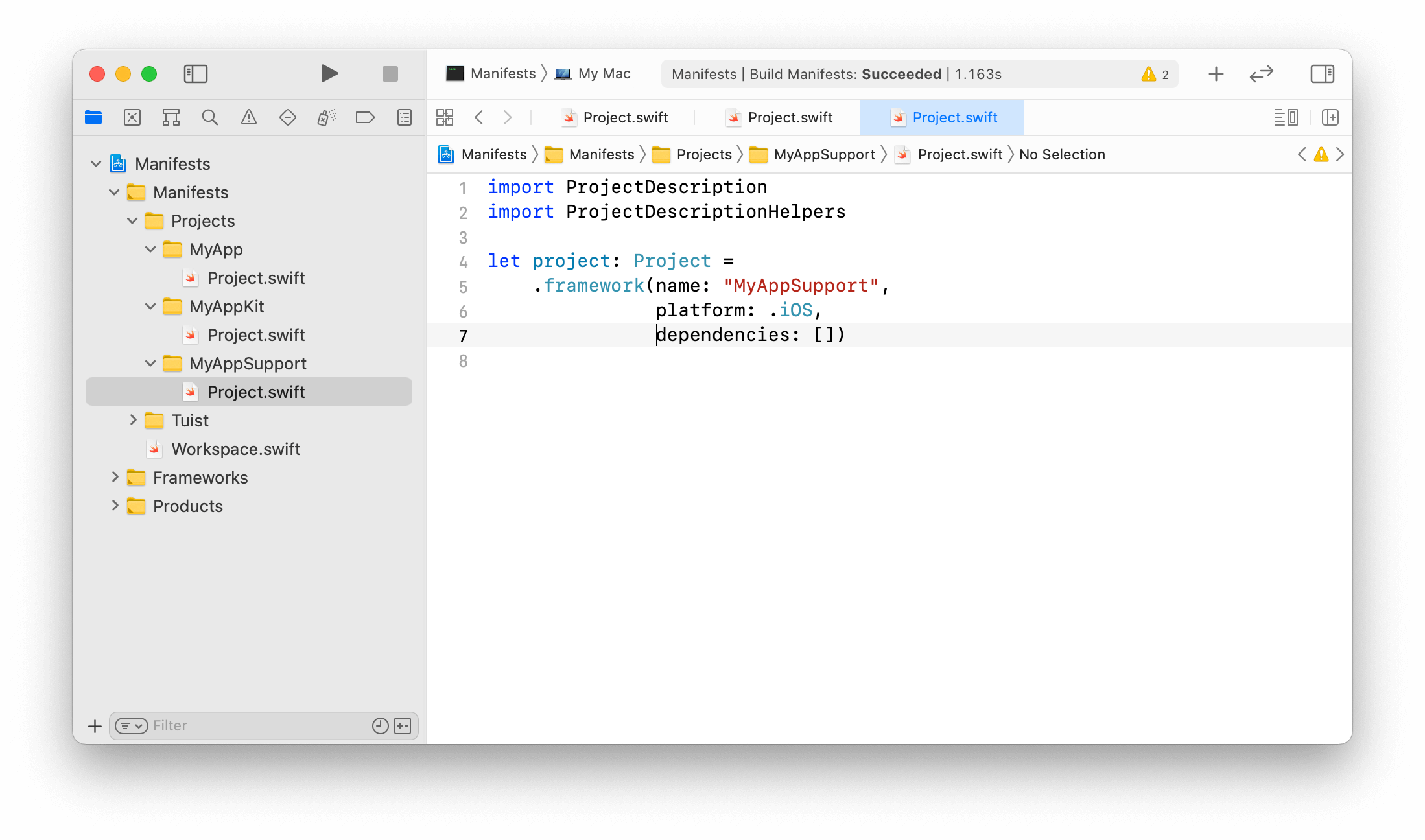
여기에서 원하는 환경으로 설정한 뒤에 tuist generate 명령어를 이용하여 프로젝트를 생성합니다.
$ tuist generate
Generating workspace MyApp.xcworkspace
Generating project MyApp
Generating project MyAppKit
Generating project MyAppSupport
Project generated.
Total time taken: 6.902s
$ tree
.
├── MyApp.xcworkspace
│ ├── contents.xcworkspacedata
│ ├── xcshareddata
│ │ └── IDEWorkspaceChecks.plist
│ └── xcuserdata
│ └── minsone.xcuserdatad
│ ├── UserInterfaceState.xcuserstate
│ └── xcschemes
│ └── xcschememanagement.plist
├── Projects
│ ├── MyApp
│ │ ├── Derived
│ │ │ └── InfoPlists
│ │ │ ├── MyApp.plist
│ │ │ └── MyAppTests.plist
│ │ ├── MyApp.xcodeproj
│ │ │ ├── project.pbxproj
│ │ │ ├── project.xcworkspace
│ │ │ │ └── contents.xcworkspacedata
│ │ │ └── xcshareddata
│ │ │ ├── xcdebugger
│ │ │ └── xcschemes
│ │ │ ├── MyApp.xcscheme
│ │ │ └── MyAppTests.xcscheme
│ │ ├── Project.swift
│ │ ├── Sources
│ │ │ └── AppDelegate.swift
│ │ └── Tests
│ │ └── MyAppTests.swift
│ ├── MyAppKit
│ │ ├── Derived
│ │ │ └── InfoPlists
│ │ │ ├── MyAppKit.plist
│ │ │ └── MyAppKitTests.plist
│ │ ├── MyAppKit.xcodeproj
│ │ │ ├── project.pbxproj
│ │ │ ├── project.xcworkspace
│ │ │ │ └── contents.xcworkspacedata
│ │ │ └── xcshareddata
│ │ │ ├── xcdebugger
│ │ │ └── xcschemes
│ │ │ ├── MyAppKit.xcscheme
│ │ │ └── MyAppKitTests.xcscheme
│ │ ├── Playgrounds
│ │ │ └── MyAppKit.playground
│ │ │ ├── Contents.swift
│ │ │ └── contents.xcplayground
│ │ ├── Project.swift
│ │ ├── Sources
│ │ │ └── MyAppKit.swift
│ │ └── Tests
│ │ └── MyAppKitTests.swift
│ └── MyAppSupport
│ ├── Derived
│ │ └── InfoPlists
│ │ ├── MyAppSupport.plist
│ │ └── MyAppSupportTests.plist
│ ├── MyAppSupport.xcodeproj
│ │ ├── project.pbxproj
│ │ ├── project.xcworkspace
│ │ │ └── contents.xcworkspacedata
│ │ └── xcshareddata
│ │ ├── xcdebugger
│ │ └── xcschemes
│ │ ├── MyAppSupport.xcscheme
│ │ └── MyAppSupportTests.xcscheme
│ ├── Playgrounds
│ │ └── MyAppSupport.playground
│ │ ├── Contents.swift
│ │ └── contents.xcplayground
│ ├── Project.swift
│ ├── Sources
│ │ └── MyAppSupport.swift
│ └── Tests
│ └── MyAppSupportTests.swift
├── Setup.swift
├── Tuist
│ ├── Config.swift
│ ├── ProjectDescriptionHelpers
│ │ └── Project+Templates.swift
│ └── Templates
│ └── framework
│ ├── Template.swift
│ └── project.stencil
└── Workspace.swift
44 directories, 41 files
그리고 워크스페이스 파일을 열면 프로젝트가 만들어진 것을 확인할 수 있습니다.
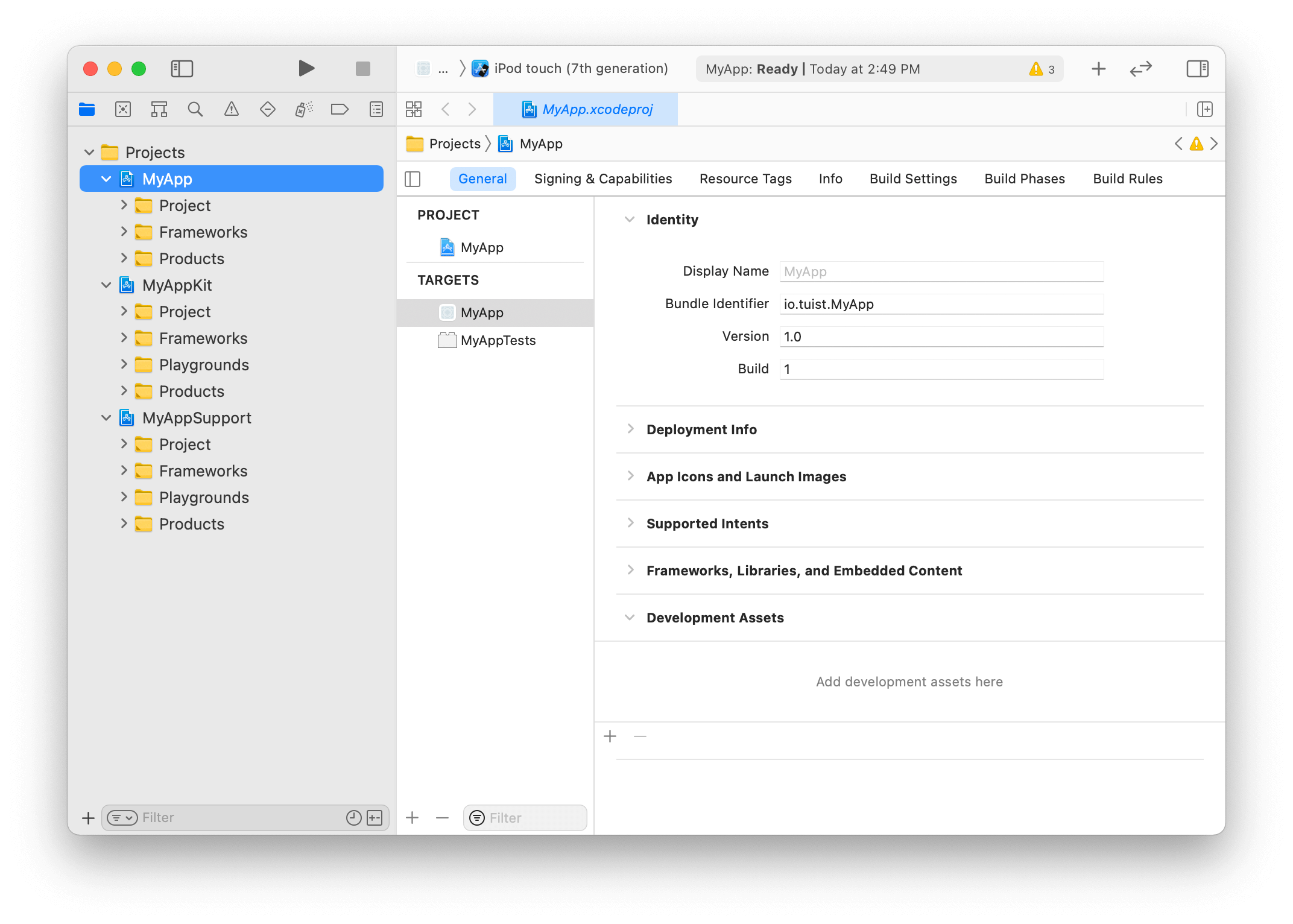
여기에서 예제를 확인하실 수 있습니다.