[iOS] 준 Clean Architecture With RIBs, ReactorKit 그리고 Tuist를 이용한 프로젝트 모듈화 설계(2) - Tuist
- 1편 - 설계편
- 2편 - Tuist
- 3편 - UserInterface
- 4편 - Presentation, Domain
- 5편 - Repository, Data, DI Container
들어가기 전
Tuist를 이용하여 프로젝트를 구성할 것이므로, 어떻게 구조를 잡을 것인지 염두하고 작업해야 합니다. 그래야 모듈을 쉽게 추가할 수 있어, 확장이 가능합니다.
이 글은 Tuist 1.48.1 이상 버전이 설치되어 있음을 가정하고 작성되었습니다.
Tuist 구조 설계
1. tuist init 명령으로 Tuist 초기설정합니다.
$ tuist init
$ tree .
.
├── Project.swift
├── Targets
└── Tuist
├── Config.swift
└── ProjectDescriptionHelpers
└── Project+Templates.swift
Targets 폴더와 Project.swift 파일은 삭제합니다.
2. 클린 아키텍처에서 따르는 프로젝트 구조를 만족하기 위해 Projects라는 폴더를 만든 후, 다음 구조로 모듈을 구성할 것입니다.
$ tree Projects
Projects
├── Application
├── Features
│ ├── Features
│ ├── BaseDependency
│ │ ├── DataRepository
│ │ ├── Domain
│ │ └── UserInterface
│ ├── FeatureLoan
│ │ ├── DataRepository
│ │ ├── Domain
│ │ └── UserInterface
│ ├── FeatureMain
│ │ ├── DataRepository
│ │ ├── Domain
│ │ └── UserInterface
│ └── FeatureSettings
│ ├── DataRepository
│ ├── Domain
│ └── UserInterface
├── Modules
│ ├── AnalyticsKit
│ ├── CoreKit
│ ├── ThirdPartyLibraryManager
│ └── UtilityKit
├── Network
│ ├── NetworkAPIKit
│ ├── NetworkAPICommon
│ ├── NetworkAPIHome
│ ├── NetworkAPILogin
│ ├── NetworkAPIs
│ └── NetworkStub
└── UserInterface
├── DesignSystem
├── ResourcePackage
└── UserInterfaceLibraryManager
3. 각 폴더의 역할을 설명합니다.
- Application - 제품으로 나가는 애플리케이션을 관리하는 프로젝트로, AppDelegate, SceneDelegate, Push Notification, Widget 등을 다루고, 앱 시작시 어떤 기능으로 시작할지, 그리고 값 초기화, 설정 초기화 등을 처리하는
프로젝트입니다. - Features - 화면 또는 비지니스로직 등 기능에서 준 클린 아키텍처 모듈을 모아두도록 하는
폴더입니다.- Features - 기능를 담당하는 준 클린 아키텍처 모듈의 집합인 Package 들을 의존성을 가지도록 하여 준 클린 아키텍처 모듈 전체를 관리하는
프로젝트입니다. - FeatureMain - Main 기능에서 준 클린 아키텍처 모듈이 있는
폴더입니다.- DataRepository - Main 기능에서 준 클린 아키텍처에서 DataRepository를 담당하는
프로젝트입니다. - Domain - Main 기능에서 준 클린 아키텍처에서 Domain을 담당하는
프로젝트입니다. - UserInterface - Main 기능에서 준 클린 아키텍처에서 UserInterface을 담당하는
프로젝트입니다.
- DataRepository - Main 기능에서 준 클린 아키텍처에서 DataRepository를 담당하는
- FeatureLoan - 위와 상동
- FeatureSettings - 위와 상동
- Features - 기능를 담당하는 준 클린 아키텍처 모듈의 집합인 Package 들을 의존성을 가지도록 하여 준 클린 아키텍처 모듈 전체를 관리하는
- Modules - 각종 기능 모듈을 모아둔
폴더입니다.- AnalyticsKit - 앱로그를 담당하는
프로젝트입니다. - CoreKit - AnalyticsKit, UtilityKit, ThirdPartyLibraryManager 등 모듈을 의존성 가지는
프로젝트입니다. CoreKit을 의존성 가지면 하위 기능들을 다 사용할 수 있습니다. - ThirdPartyLibraryManager - 서드파티 라이브러리를 묶어 관리하는
프로젝트입니다. - UtilityKit - 유틸리티 기능들을 담당하는
프로젝트입니다.
- AnalyticsKit - 앱로그를 담당하는
- Network - 네트워크 모듈을 모아두는
폴더입니다.- NetworkAPIKit - 네트워크 기능의 기반으로 각종 API들이 만들어지도록 하는
프로젝트입니다. - NetworkAPICommon - NetworkAPIKit 기반으로 Common API를 정의한
프로젝트입니다. - NetworkAPIHome - NetworkAPIKit 기반으로 Home API를 정의한
프로젝트입니다. - NetworkAPILogin - NetworkAPIKit 기반으로 Login API를 정의한
프로젝트입니다. - NetworkAPIs - 각종 도메인 API 모듈을 모아서 관리하는
프로젝트입니다. - NetworkStub - 빠른 개발을 위해 API의 Mock Response를 모아서 Stub 역할을 하는
프로젝트입니다.
- NetworkAPIKit - 네트워크 기능의 기반으로 각종 API들이 만들어지도록 하는
- UserInferface - 사용자 인터페이스 모듈을 모아두는
폴더입니다.- DesignSystem - 라이브러리를 이용하여 Design System을 정의 및 관리하는
프로젝트입니다. - ResourcePackage - 앱에서 사용하는 리소스를 통합 관리하는
프로젝트입니다. - UserInterfaceLibraryManager - UserInferface에서 사용할 라이브러리를 관리하는
프로젝트입니다.
- DesignSystem - 라이브러리를 이용하여 Design System을 정의 및 관리하는
4. 위와 같이 역할별로 프로젝트를 구성하면 다음과 같은 프로젝트 구조 그래프를 그릴 수 있습니다.
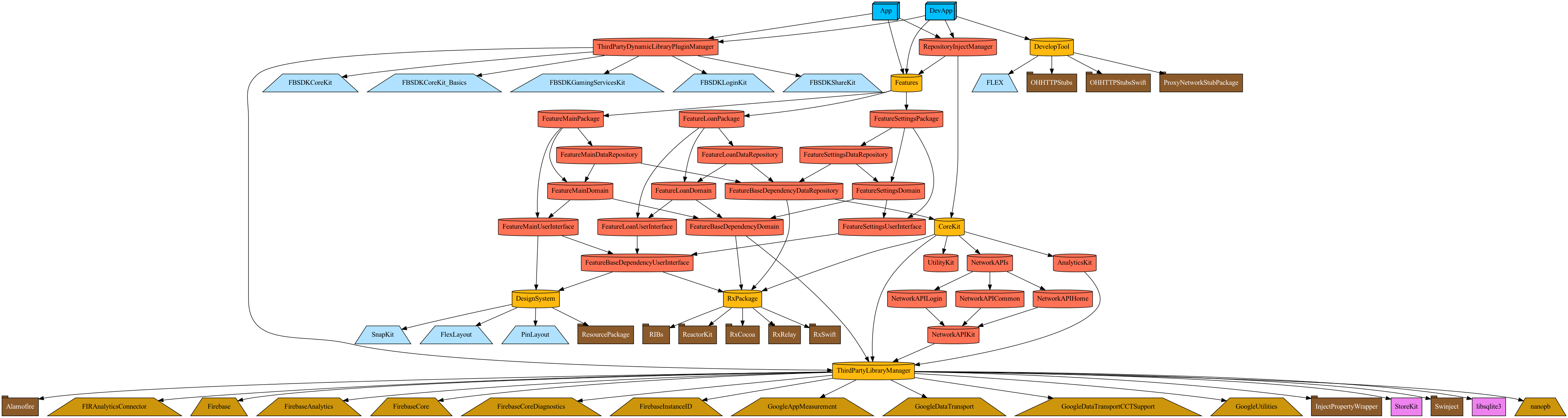
Tuist 코드 작성
1. Tuist에서 커스텀 Plugin을 제공합니다. Plugin을 만들고, 각 모듈 경로를 정의하고, 정적으로 의존성을 가지도록 작업할 수 있습니다.
Tuist Root 경로에서 Plugin 폴더를 만들고, 커스텀 Plugin 폴더를 만듭니다. Plugin/UtilityPlugin 그리고 Plugin.swift 파일을 만들어 사용할 플러그인을 정의합니다.
$ mkdir -p Plugin/UtilityPlugin/ProjectDescriptionHelpers
$ touch Plugin/UtilityPlugin/Plugin.swift
$ cat <<EOF >Plugin/UtilityPlugin/Plugin.swift
import ProjectDescription
let utilityPlugin = Plugin(name: "UtilityPlugin")
EOF
2. 경로를 쉽게 사용할 수 있도록 Extension을 정의합니다.
$ touch Plugin/UtilityPlugin/ProjectDescriptionHelpers/Alias.swift
$ cat <<EOF >Plugin/UtilityPlugin/ProjectDescriptionHelpers/Alias.swift
import Foundation
import ProjectDescription
public typealias Dep = TargetDependency
EOF
$ touch Plugin/UtilityPlugin/ProjectDescriptionHelpers/PathExtension.swift
$ cat <<EOF >Plugin/UtilityPlugin/ProjectDescriptionHelpers/PathExtension.swift
import Foundation
import ProjectDescription
public extension ProjectDescription.Path {
static func relativeToModule(_ pathString: String) -> Self {
return .relativeToRoot("Projects/Modules/\(pathString)")
}
static func relativeToFeature(_ pathString: String) -> Self {
return .relativeToRoot("Projects/Features/\(pathString)")
}
static func relativeToUserInterface(_ pathString: String) -> Self {
return .relativeToRoot("Projects/UserInterface/\(pathString)")
}
static func relativeToDomain(_ pathString: String) -> Self {
return .relativeToRoot("Projects/Domain/\(pathString)")
}
static func relativeToDataRepository(_ pathString: String) -> Self {
return .relativeToRoot("Projects/DataRepository/\(pathString)")
}
static func relativeToNetwork(_ pathString: String) -> Self {
return .relativeToRoot("Projects/Network/\(pathString)")
}
static func relativeToCarthage(_ pathString: String) -> Self {
return .relativeToRoot("Tuist/Dependencies/Carthage/\(pathString)")
}
static var app: Self {
return .relativeToRoot("Projects/App")
}
}
// MARK: Extension
extension Dep {
static func module(name: String) -> Self {
return .project(target: name, path: .relativeToModule(name))
}
static func feature(name: String) -> Self {
return .project(target: name, path: .relativeToFeature(name))
}
static func feature(name: String, path: String) -> Self {
return .project(target: name, path: .relativeToFeature(path))
}
static func userInterface(name: String) -> Self {
return .project(target: name, path: .relativeToUserInterface(name))
}
static func domain(name: String) -> Self {
return .project(target: name, path: .relativeToDomain(name))
}
static func dataRepository(name: String) -> Self {
return .project(target: name, path: .relativeToDataRepository(name))
}
static func network(name: String) -> Self {
return .project(target: name, path: .relativeToNetwork(name))
}
}
EOF
3. 우리가 작업할 모듈의 경로를 정의합니다.
$ touch Plugin/UtilityPlugin/ProjectDescriptionHelpers/Dependency+Project.swift
$ cat <<EOF >Plugin/UtilityPlugin/ProjectDescriptionHelpers/Dependency+Project.swift
import Foundation
import ProjectDescription
// MARK: Project
extension Dep {
public struct Project {
public struct Feature {
public struct Settings {}
public struct Main {}
public struct Loan {}
}
public struct Module {}
public struct Network {}
public struct UserInterface {}
}
}
public extension Dep.Project.Feature {
static let Features = Dep.feature(name: "Features")
struct BaseDependency {
public static let UserInterface = Dep.feature(name: "FeatureBaseDependencyUserInterface", path: "BaseDependency/UserInterface")
public static let Domain = Dep.feature(name: "FeatureBaseDependencyDomain", path: "BaseDependency/Domain")
public static let DataRepository = Dep.feature(name: "FeatureBaseDependencyDataRepository", path: "BaseDependency/DataRepository")
}
}
public extension Dep.Project.Feature.Settings {
static let UserInterface = Dep.feature(name: "FeatureSettingsUserInterface", path: "FeatureSettings/UserInterface")
static let Domain = Dep.feature(name: "FeatureSettingsDomain", path: "FeatureSettings/Domain")
static let DataRepository = Dep.feature(name: "FeatureSettingsDataRepository", path: "FeatureSettings/DataRepository")
static let Pacakge: [Dep] = [UserInterface, Domain, DataRepository]
}
public extension Dep.Project.Feature.Main {
static let UserInterface = Dep.feature(name: "FeatureMainUserInterface", path: "FeatureMain/UserInterface")
static let Domain = Dep.feature(name: "FeatureMainDomain", path: "FeatureMain/Domain")
static let DataRepository = Dep.feature(name: "FeatureMainDataRepository", path: "FeatureMain/DataRepository")
static let Pacakge: [Dep] = [UserInterface, Domain, DataRepository]
}
public extension Dep.Project.Feature.Loan {
static let UserInterface = Dep.feature(name: "FeatureLoanUserInterface", path: "FeatureLoan/UserInterface")
static let Domain = Dep.feature(name: "FeatureLoanDomain", path: "FeatureLoan/Domain")
static let DataRepository = Dep.feature(name: "FeatureLoanDataRepository", path: "FeatureLoan/DataRepository")
static let Pacakge: [Dep] = [UserInterface, Domain, DataRepository]
}
public extension Dep.Project.UserInterface {
static let DesignSystem = Dep.userInterface(name: "DesignSystem")
}
public extension Dep.Project.Module {
static let AnalyticsKit = Dep.module(name: "AnalyticsKit")
static let CoreKit = Dep.module(name: "CoreKit")
static let DevelopTool = Dep.module(name: "DevelopTool")
static let RxPackage = Dep.module(name: "RxPackage")
static let ThirdPartyDynamicLibraryPluginManager = Dep.module(name: "ThirdPartyDynamicLibraryPluginManager")
static let ThirdPartyLibraryManager = Dep.module(name: "ThirdPartyLibraryManager")
static let UtilityKit = Dep.module(name: "UtilityKit")
static let RepositoryInjectManager = Dep.module(name: "RepositoryInjectManager")
}
public extension Dep.Project.Network {
static let APIs = Dep.network(name: "NetworkAPIs")
static let APIKit = Dep.network(name: "NetworkAPIKit")
static let Common = Dep.network(name: "NetworkAPICommon")
static let Home = Dep.network(name: "NetworkAPIHome")
static let Login = Dep.network(name: "NetworkAPILogin")
}
EOF
4. 프로젝트 파일에서 사용할 템플릿을 커스텀하게 정의합니다.
$ cat <<EOF >Tuist/ProjectDescriptionHelpers/Project+Templates.swift
import ProjectDescription
import UtilityPlugin
public extension Project {
static func staticLibrary(name: String,
platform: Platform = .iOS,
packages: [Package] = [],
dependencies: [TargetDependency] = [],
hasDemoApp: Bool = false) -> Self {
return project(name: name,
packages: packages,
product: .staticLibrary,
platform: platform,
dependencies: dependencies,
hasDemoApp: hasDemoApp)
}
static func staticFramework(name: String,
platform: Platform = .iOS,
packages: [Package] = [],
dependencies: [TargetDependency] = [],
hasDemoApp: Bool = false) -> Self {
return project(name: name,
packages: packages,
product: .staticFramework,
platform: platform,
dependencies: dependencies,
hasDemoApp: hasDemoApp)
}
static func framework(name: String,
platform: Platform = .iOS,
packages: [Package] = [],
dependencies: [TargetDependency] = [],
hasDemoApp: Bool = false) -> Self {
return project(name: name,
packages: packages,
product: .framework,
platform: platform,
dependencies: dependencies,
hasDemoApp: hasDemoApp)
}
}
public extension Project {
static func project(name: String,
organizationName: String = "minsone",
packages: [Package] = [],
product: Product,
platform: Platform = .iOS,
deploymentTarget: DeploymentTarget? = .iOS(targetVersion: "13.0", devices: .iphone),
dependencies: [TargetDependency] = [],
infoPlist: [String: InfoPlist.Value] = [:],
hasDemoApp: Bool = false) -> Project {
let organizationName = "minsone"
let settings = Settings(base: ["CODE_SIGN_IDENTITY": "",
"CODE_SIGNING_REQUIRED": "NO"])
let target1 = Target(name: name,
platform: platform,
product: product,
bundleId: "kr.minsone.\(name)",
deploymentTarget: deploymentTarget,
infoPlist: .extendingDefault(with: infoPlist),
sources: ["Sources/**"],
resources: ["Resources/**"],
dependencies: dependencies)
let demoAppTarget = Target(name: "\(name)DemoApp",
platform: platform,
product: .app,
bundleId: "kr.minsone.\(name)DemoApp",
deploymentTarget: deploymentTarget,
infoPlist: .extendingDefault(with: [
"UIMainStoryboardFile": "",
"UILaunchStoryboardName": "LaunchScreen"
]),
sources: ["Demo/**"],
resources: ["Demo/Resources/**"],
dependencies: [
.target(name: "\(name)")
])
let testTargetDependencies: [TargetDependency] = hasDemoApp
? [.target(name: "\(name)DemoApp")]
: [.target(name: "\(name)")]
let testTarget = Target(name: "\(name)Tests",
platform: platform,
product: .unitTests,
bundleId: "kr.minsone.\(name)Tests",
deploymentTarget: deploymentTarget,
infoPlist: .default,
sources: "Tests/**",
dependencies: testTargetDependencies)
let targets: [Target] = hasDemoApp
? [target1, testTarget, demoAppTarget]
: [target1, testTarget]
return Project(name: name,
organizationName: organizationName,
packages: packages,
settings: settings,
targets: targets,
schemes: schemes)
}
}
EOF
5. 이제 프로젝트 파일을 생성합니다. 다음은 FeatureLoan의 UserInterface, Domain, DataRepository 프로젝트 파일을 생성하는 예제 코드입니다.
$ mkdir -p Projects/Features/FeatureLoan/UserInterface
$ touch Projects/Features/FeatureLoan/UserInterface/Project.swift
$ cat <<EOF >Projects/Features/FeatureLoan/UserInterface/Project.swift
import ProjectDescription
import ProjectDescriptionHelpers
let project = Project
.staticFramework(name: "FeatureLoanUserInterface",
dependencies: [
.Project.Feature.BaseDependency.UserInterface,
])
EOF
$ mkdir -p Projects/Features/FeatureLoan/Domain
$ touch Projects/Features/FeatureLoan/Domain/Project.swift
$ cat <<EOF >Projects/Features/FeatureLoan/Domain/Project.swift
import ProjectDescription
import ProjectDescriptionHelpers
let project = Project
.staticFramework(name: "FeatureLoanDomain",
dependencies: [
.Project.Feature.BaseDependency.Domain,
.Project.Feature.Loan.UserInterface,
])
EOF
$ mkdir -p Projects/Features/FeatureLoan/DataRepository
$ touch Projects/Features/FeatureLoan/DataRepository/Project.swift
$ cat <<EOF >Projects/Features/FeatureLoan/DataRepository/Project.swift
import ProjectDescription
import ProjectDescriptionHelpers
let project = Project
.staticFramework(name: "FeatureLoanDataRepository",
dependencies: [
.Project.Feature.BaseDependency.DataRepository,
.Project.Feature.Loan.Domain,
])
EOF
6. 위와 같은 구조로 프로젝트를 파일을 생성한 후, tuist generate를 실행하면 각각의 프로젝트 파일과 워크스페이스 파일이 생성됩니다.
ps. Tuist로 프로젝트 구조 생성한 프로젝트는 Github 저장소에 공개되어 있습니다. 모든 코드를 여기 글에 적지 못한 점 양해바랍니다.